Primary, Secondary and User-defined Data Types in C
Data Type is the classification of the data that is taken as input, processed, and results in an output. It is how we categorize data according to its type.
There are three types of Data Types:
- Primary data types
- Secondary data types
- User-defined data types
These data types are further subdivided into several other data types which you can find in the figure below:
Now let’s talk about these data types in detail.
1. Primary Data Types
Primary data types, also known as ‘primitive data type’ or ‘fundamental data type’, are the built-in data types that are provided by the programming language. It defines the most basic data like int, char, float, etc.
Primary data types could be of several types like an int can be unsigned int, short int, unsigned long int, etc. With such a wide range of classification and variety, the programmer has got many different data types to choose from as per the requirement and use it in their code along with the advantage of the secondary data types.
Here are the most commonly used primary data types:
- boolean
- byte
- char
- short
- int
- long
- float
- double
‘Void’ is another primary data type that means ‘no value’. It is usually used to define the type of return value in a function. A function with a void return type does not return any value.
1.1. Integer Data Type
Integer data types are used to define the variables taking integer values with or without constant values given to them. The most commonly used keyword or the data type used to define the integer type data is ‘int’. There are other data types like ‘short’ and ‘long’ used to define integer values but they have different ranges (we use them as per the requirement of the program i.e. if we are sure that our requirement is small and it will never go beyond the range of small we shall take small and likewise). In the tutorial constants, we saw that the range of the constants differed for different compilers.
Similarly, the size of the integer data type (in bytes) also differs for different compilers as shown in the table below:
Note that the size of the given data types is in bytes.
The short integer can be used in places where small values and little storage space is required. It can boost up the runtime because it uses less space. It is declared by using the keyword ‘short’ or ‘short int’.
The long integer gives us a long range or a bigger size compared to ‘short’ but it can cause our program to take more time for execution because of the storage size it offers. It is declared by using the keyword ‘long’ or ‘long int’. The range for a long integer is –2147483648 to +2147483647.
This is how we declare the integer variables:
int num,length; short breadth; short int height; long int volume=0;
We have another classification of the integer data type: signed and unsigned int.
In case we need to take positive values only, then we can use unsigned int. Its range is 0 to 4294967295. This is because the leftmost bit is free and does not need to store the sign of the number. So, we get more storage space i.e. double on the positive side.
By default, the signed type is declared and we do not need to use signed. Signed int works like an int. Its range is the same as int.
1.2. Character Data Type
Character data types are used to define variables taking one character as its value. The keyword used for character data type is ‘char’. Here is how we declare character variables:
char ch, ch1='A', ch2=67;
Here, in ch1 variable, we store ‘A’, i.e., the binary equivalent of the ASCII value of A(=binary of decimal 65) gets stored. And ch2 variable stores the value 67(ASCII for ‘C’). So these are actually two ways of initializing a character value.
Like integers, here we have signed and unsigned character values. The signed char is equivalent to char. For a signed char the range is -128 to +127. Whereas, for an unsigned char the range is from 0 to 255. Here’s how we declare signed(declared as char above) and unsigned char values:
unsigned char ch; char ch1=128;
Surprised to see why I put the value of ch1 as 128? Here’s another thing about this data type. As mentioned before char has a range of +127 but we have put the value 128 here. What is going to be the output?
What happens here is that once we reach the end of the range, the other side of the range is accessed. It goes back to -128 again. So in this case, when it comes across 128 it goes back to the beginning and accesses the char at the ASCII -128.
1.3. Float(and Double) Data Type
Float and double data types are used to define variables that take up a decimal value or an exponential value. The keyword used for float and double data type are ‘float’ and ‘double’ respectively.
- Float has a range of –3.4e38 to +3.4e38 and its size is 4 bytes.
- Double has a range of -1.7e308 to +1.7e308 and its size is 8 bytes.
- Another data type that is offered by programming languages is ‘long double’ which has a range of –1.7e4932 to +1.7e4932 and its size is 10 bytes. Here is how we declare float and double variables:
float length, area=0.0; double radius, area=0.0;
2. Secondary Data Types
Secondary data types are basically derived from the primary data types. Let’s have a look at a few secondary data types:
2.1. Arrays
An array is a collection of data of the same data type. These are declared under the same variable and are accessed using it. If we declare an integer array, all the values in the array have to be integers. Similarly, for a character array, all the elements of the array are characters and the same goes for double and every other data type. An array is declared as follows:
int a[50]; //Declaration
This array has an integer data type and can store 50 integer elements.
2.2. Pointers
A pointer contains the address of a variable in the program.
We declare the pointer as:
int *ip; //Declaration
A pointer declared as integer type stores the address of the integer type variable. Similarly, a pointer declared as char type stores the address of the character type variable and so on.
We will discuss about each one of them in detail in future posts.
3. User-defined data types
The user-defined data type defines the data in the way that the programmer chooses. Let’s have a look at these commonly used user-defined data types:
3.1. Structures
It is a collection of variables of different data types represented by the same name. Unlike an array where we had to store all the data of the same type in the variable, here one can store data of different data types under the same variable name. It is mostly used to form records where different specifications need to be stored under the same name. The struct keyword is used to define a structure.
3.2.Union
Another data type that is very similar to structures. It allows the programmer to store data of different data types in the same memory location. A union can have multiple members but it can store only one member at a particular time. The keyword union is used to define a Union.
3.3. Enum
Enum or Enumeration is used to declare the variables and consists of integral constants. The keyword enum is used to define the enumeration data type.
Eg: enum identifier{element1, element2,……., elementn}; It assigns the value from 0 to n to the elements present inside the identifier sequentially.
Helpful Links
Please follow C Programming tutorials or the menu in the sidebar for the complete tutorial series.
Also for the example C programs please refer to C Programming Examples.
All examples are hosted on Github.
Recommended Books
An investment in knowledge always pays the best interest. I hope you like the tutorial. Do come back for more because learning paves way for a better understanding
Do not forget to share and Subscribe.
Happy coding!! ?
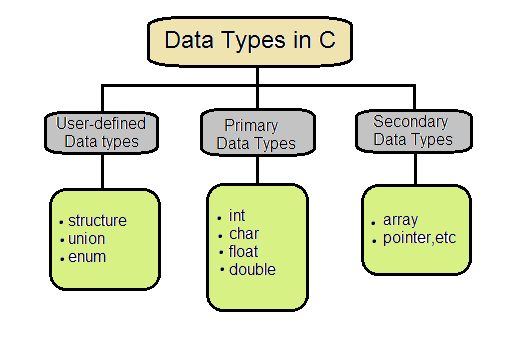

Wonderful notes
We are glad that you liked it. 🙂